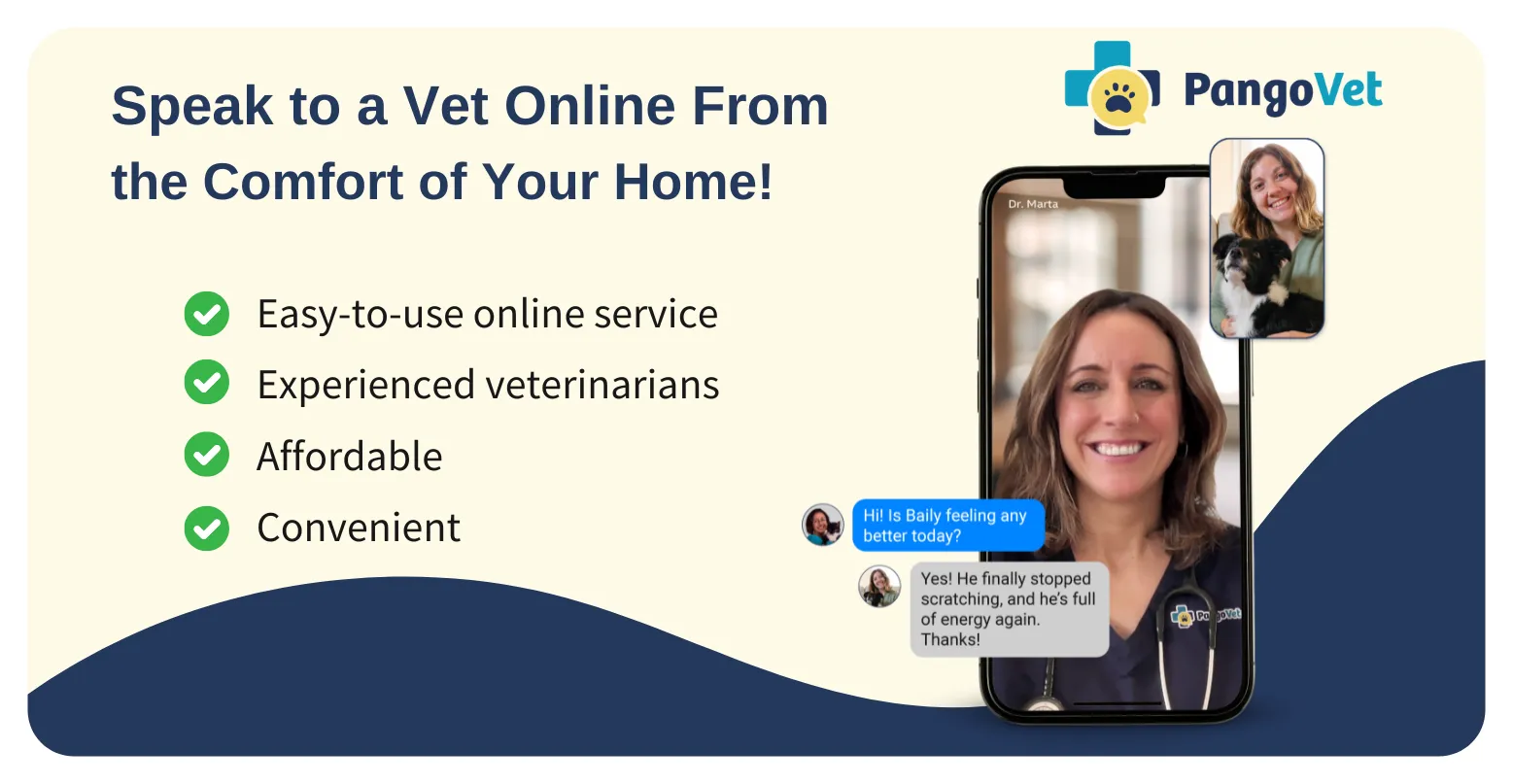VET APPROVED

The information is current and up-to-date in accordance with the latest veterinarian research.
Learn more »Click to Skip Ahead
As much as we love predictability in our relationships, cats excel at keeping our expectations for good behavior low. Listless blinking as we vie for their attention is par for the course, and they’re always ready to wake you up early by kneading your face. And now that many of us are working from home, our cats are there to reliably ruin our progress by flopping down on our laptops.
Although our cats may not be trying to mess up our work, they seem to make a habit of curling up on the keyboard. It’s not the most convenient quirk, but it’s also not the most challenging to fix. Let’s explore why cats like laptops so much and what you can do to stop it.
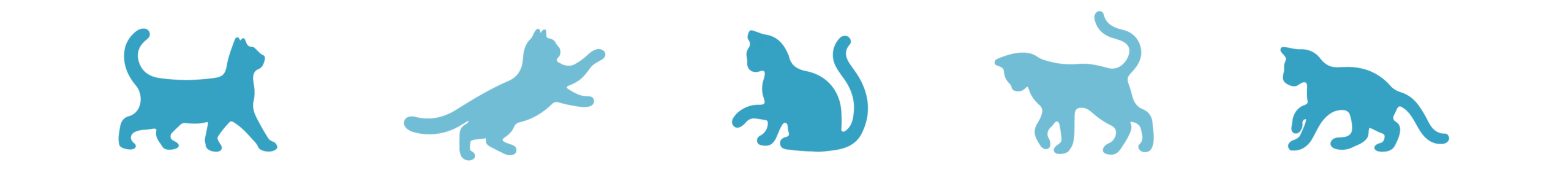
The 3 Possible Reasons Cats Like Laptops So Much
1. The Laptop Is Where Your Attention Is
Have you ever noticed that your cat only seems to hop on the laptop when you’re using it? At first glance, it might seem like kitty sabotage or one small yet essential step in their protracted plan for world domination.
Of course, that logic is overly dramatic and highly inaccurate. In truth, our cats often land on our laptops less out of malice and more out of love.
Cats want our attention, and for many people who work at home, their laptops steal much of it during the day. By a cat’s logic, there’s no better way to redirect your attention than by physically getting between you and your favorite focal point. Other than laying on your laptop, they may cover the touchpad or lay on the mouse, anything to keep you from placing your attention elsewhere.

2. Laptops Keep Cats Warm
Warm-blooded animals all have thermal neutral zones (TNZs). In these unique temperature ranges, an organism maintains its constant metabolic rate, not having to expend extra energy to keep the body temperature at the proper level. When the temperature drops below the TNZ, their metabolism picks up, generating internal heat to make up for the low ambient temperature.
Humans have a thermoneutral zone around 68°F–77°F, with some variation between individuals based on physiology and acclimatization1. anwhile, cats have a TNZ in the 86°F–101°F range. While we keep our environments cool for ourselves, our cats may find the temperature a little lower than ideal.
Seeking warmer resting spots can lead our cats to several atypical hangout spots. They might rest in a sunbeam shining onto a patch of carpet, cuddle up in a cardboard box, or, you guessed it, curl up on a nice, warm laptop keyboard.
2. Scent and Marking
Warmth and affection seem like two lovely reasons for a cat to take up a spot on the laptop, but let’s not kid ourselves—the primary reason is possessiveness. Cats have scent glands spread out in various areas on their body that they use to mark their territory as well as objects, making them smell familiar and safe. When your cat rubs up against something, like your leg, it feels like little more than a loving gesture. In reality, they’re often staking their claim, stating to the world, “Back off because this is mine!” This way, the object, in this case, your laptop, has taken on your cat’s reassuring scent, becoming a familiar part of their environment.
Your computer could be the focus of a power struggle, with your cat regularly reminding you that what is yours is actually theirs.

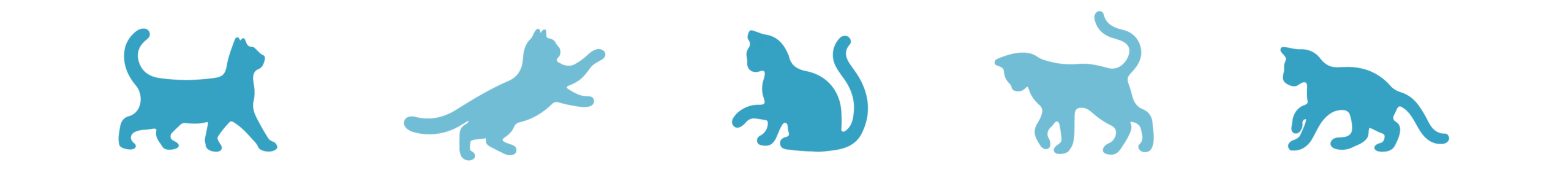
The 3 Ways for Keeping Cats Off Your Laptop
Cats have several reasons to lie on your laptop. Fortunately, you also have several ways to dissuade them and stop the behavior. It may take trial and error and a few techniques working in concert, but eventually, you can often get your cat to forget the laptop for good. Here are some suggestions for success.
1. Use a Laptop Stand or Lift Desk
Sitting in front of a laptop all day doesn’t benefit your posture or overall health. Plus, it makes your keyboard an easy target for an attention-seeking kitty.
Studies have shown the benefits of standing desks, including increased productivity in the workplace and enhanced cognitive function in a learning environment2. At home, a lift-top desk can break up the sedentary sitting sessions and re-energize the body and mind. Meanwhile, cat owners will like that their feline friend has limited laptop access.
Even an inexpensive laptop stand can yield similar benefits at a much lower price. Raising the screen to eye level can help you avoid hunching over your desk and reduce related achiness. When your cat tries to set up, they’ll find the elevated and sloped surface impossible to make comfortable.

2. Try a Decoy Laptop or a Cozy Cat Bed
If your cat simply prefers the keyboard and your company, you may be able to fake it and accommodate you and your pet. Place an old keyboard and keep it next to you for them to use, or set up a fake laptop to see if they take to it. You can also try placing a cozy soft bed right next to your laptop, place some treats and catnip in it, and entice your cat to use it. Reward them with treats and attention for using their bed, while ignoring them if they choose your laptop instead. It may take a little while, but with patience and positive reinforcement, you stand a good chance.
3. Use Undesirable Textures
Cats can get nearly anywhere they like but don’t always like what’s under their feet. Materials like aluminum foil and sticky tape don’t feel pleasant to sensitive kitten paws. You can use that to your advantage by setting a textured barrier around your workspace. It can be challenging to find a place for it that doesn’t get in your way as well, but you can put it almost anywhere as long as it is in your cat’s preferred path to the laptop.
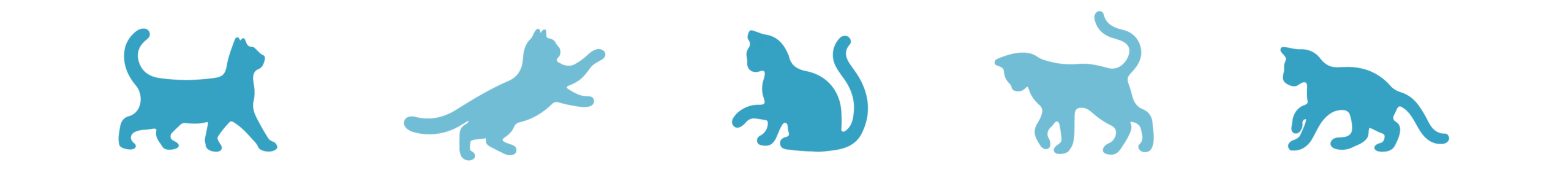
Tips for Keeping Your Cat Happy
Although physically blocking access to your laptop will fix your problem, it creates a new one for your cat. Sure, their laptop habit is annoying and inconsiderate, but that doesn’t mean you can’t find a mutually beneficial solution. We want what’s best for them, after all.
Part of that solution involves communicating correctly. Cats often seek attention when they jump on laptops. And in most instances, we give it to them and reinforce the behavior. Resisting the urge to offer love and affection isn’t easy, but giving in will sabotage any chance of making them change their ways.
Instead, ignore your cat. Walk away from your laptop if you must. If your cat follows you as you leave, you know they want attention, not the heat or need of leaving their scent over the laptop. Take away their reward for getting on your keyboard and offer it again when they go to a more favorable spot.

How to Encourage a Behavior Change
Initiating a shift in behavior with positive reinforcement takes patience and consistency. It can be challenging, but you can make the process easier by following these essential tips:
- Set up a warm hangout spot that stays in your cat’s thermoneutral zone
- Get a heating pad or heated cat bed to keep near your work area
- Keep toys on hand to distract your cat
- Give your cat enough playtime every day
- Use keyboard covers and keyboard locking software to prevent cat-related mishaps when they get on your laptop
Regular play sessions can help your cat stay happy and healthy. Why not start the play with a fun toy like Hepper's Catnip Stick Toy? These sturdy toys are double-bagged, bite-proof, and filled with 100% organic catnip. Choose your favorite pastel color and treat your cat to hours of fun!
At PangoVet, we've admired Hepper for many years, and decided to take a controlling ownership interest so that we could benefit from the outstanding designs of this cool cat company!
A clingy cat may require a conversation with a vet. They can offer advice and perform an exam to rule out any illness that may cause changes in behavior. If it isn’t health-related, you can help reduce causal stress or separation anxiety by maintaining routines, using positive reinforcement, and giving your cat adequate attention and stimulation throughout the day.
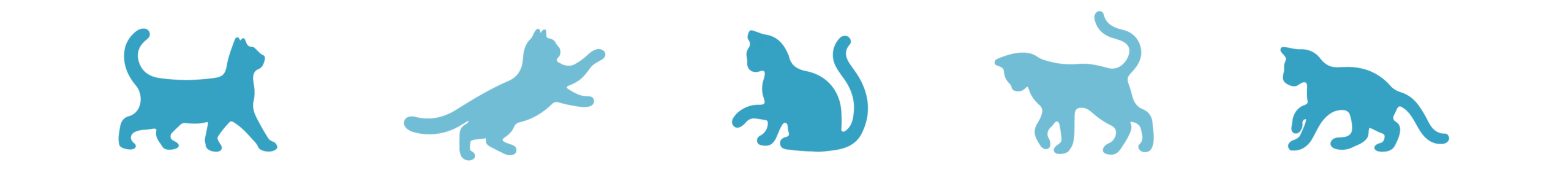
Final Thoughts
Given how much we’re stuck to our devices, it only makes sense that our cats would also love our computers. But while we want to give our cats everything they desire, sometimes work has to come first. There’s a win-win solution to any fight over the keyboard. With these insights into why cats like laptops and simple tips for fixing the issue, you’ll have no problem changing the dynamic in your workspace.
Featured Image Credit: Sharomka, Shutterstock